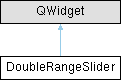#include <doubleRangeSlider.h>
|
|
typedef QWidget | Superclass |
| |
|
| void | setMinimumValue (double minVal) |
| |
| void | setMaximumValue (double maxVal) |
| |
|
void | setValues (double minVal, double maxVal) |
| | Utility function that set the minimum value and maximum value at once.
|
| |
|
|
void | onValuesChanged (int min, int max) |
| |
|
void | onMinPosChanged (int value) |
| |
|
void | onMaxPosChanged (int value) |
| |
|
void | onPositionsChanged (int min, int max) |
| |
|
void | onRangeChanged (int min, int max) |
| |
|
void | onValueProxyAboutToBeModified () |
| |
|
void | onValueProxyModified () |
| |
|
|
double | minimum |
| |
|
double | maximum |
| |
|
double | singleStep |
| |
|
double | minimumValue |
| |
|
double | maximumValue |
| |
|
double | minimumPosition |
| |
|
double | maximumPosition |
| |
|
bool | tracking |
| |
|
Qt::Orientation | orientation |
| |
|
double | tickInterval |
| |
|
QSlider::TickPosition | tickPosition |
| |
|
bool | symmetricMoves |
| |
DoubleRangeSlider is a slider that controls 2 numbers as double. DoubleRangeSlider internally aggregates a RangeSlider (not in the API to prevent misuse). Only subclasses can have access to it.
- See also
- RangeSlider, DoubleSlider, RangeWidget
◆ DoubleRangeSlider() [1/2]
| DoubleRangeSlider::DoubleRangeSlider |
( |
Qt::Orientation | o, |
|
|
QWidget * | par = 0 ) |
◆ DoubleRangeSlider() [2/2]
| DoubleRangeSlider::DoubleRangeSlider |
( |
QWidget * | par = 0 | ) |
|
◆ isValidStep()
| bool DoubleRangeSlider::isValidStep |
( |
double | step | ) |
const |
Return true if the step can be handled by the slider, false otherwise. An invalid step is a step that can't be used to convert from double to int (too large or too small).
- See also
- singleStep
◆ maximum()
| double DoubleRangeSlider::maximum |
( |
| ) |
const |
This property holds the slider's maximum value. When setting this property, the minimum is adjusted if necessary to ensure that the range remains valid. Also the slider's current values are adjusted to be within the new range.
◆ maximumPosition()
| double DoubleRangeSlider::maximumPosition |
( |
| ) |
const |
This property holds the current slider maximum position. If tracking is enabled (the default), this is identical to maximumValue.
◆ maximumPositionChanged
| void DoubleRangeSlider::maximumPositionChanged |
( |
double | maxPos | ) |
|
|
signal |
This signal is emitted when sliderDown is true and the slider moves. This usually happens when the user is dragging the maximum slider. The value is the new slider maximum position. This signal is emitted even when tracking is turned off.
◆ maximumValue()
| double DoubleRangeSlider::maximumValue |
( |
| ) |
const |
This property holds the slider's current maximum value. The slider forces the maximum value to be within the legal range: minimum <= minvalue <= maxvalue <= maximum. Changing the maximumValue also changes the maximumPosition.
◆ maximumValueChanged
| void DoubleRangeSlider::maximumValueChanged |
( |
double | maxVal | ) |
|
|
signal |
This signal is emitted when the slider maximum value has changed, with the new slider value as argument.
◆ minimum()
| double DoubleRangeSlider::minimum |
( |
| ) |
const |
This property holds the sliders's minimum value. When setting this property, the maximum is adjusted if necessary to ensure that the range remains valid. Also the slider's current values are adjusted to be within the new range.
◆ minimumPosition()
| double DoubleRangeSlider::minimumPosition |
( |
| ) |
const |
This property holds the current slider minimum position. If tracking is enabled (the default), this is identical to minimumValue.
◆ minimumPositionChanged
| void DoubleRangeSlider::minimumPositionChanged |
( |
double | minPos | ) |
|
|
signal |
This signal is emitted when sliderDown is true and the slider moves. This usually happens when the user is dragging the minimum slider. The value is the new slider minimum position. This signal is emitted even when tracking is turned off.
◆ minimumValue()
| double DoubleRangeSlider::minimumValue |
( |
| ) |
const |
This property holds the slider's current minimum value. The slider forces the minimum value to be within the legal range: minimum <= minvalue <= maxvalue <= maximum. Changing the minimumValue also changes the minimumPosition.
◆ minimumValueChanged
| void DoubleRangeSlider::minimumValueChanged |
( |
double | minVal | ) |
|
|
signal |
This signal is emitted when the slider minimum value has changed, with the new slider value as argument.
◆ orientation()
| Qt::Orientation DoubleRangeSlider::orientation |
( |
| ) |
const |
This property holds the orientation of the slider. The orientation must be Qt::Vertical (the default) or Qt::Horizontal.
◆ positionsChanged
| void DoubleRangeSlider::positionsChanged |
( |
double | minPos, |
|
|
double | maxPos ) |
|
signal |
Utility signal that is fired when minimum or maximum positions have changed.
◆ rangeChanged
| void DoubleRangeSlider::rangeChanged |
( |
double | min, |
|
|
double | max ) |
|
signal |
This signal is emitted when the slider range has changed, with min being the new minimum, and max being the new maximum. Warning: don't confound with valuesChanged(double, double);
- See also
- QAbstractSlider::rangeChanged()
◆ setMaximumValue
| void DoubleRangeSlider::setMaximumValue |
( |
double | maxVal | ) |
|
|
slot |
This property holds the slider's current maximum value. The slider forces the maximum value to be within the legal range: minimum <= minvalue <= maxvalue <= maximum. Changing the maximumValue also changes the maximumPosition.
◆ setMinimumValue
| void DoubleRangeSlider::setMinimumValue |
( |
double | minVal | ) |
|
|
slot |
This property holds the slider's current minimum value. The slider forces the minimum value to be within the legal range: minimum <= minvalue <= maxvalue <= maximum. Changing the minimumValue also changes the minimumPosition.
◆ setPositions()
| void DoubleRangeSlider::setPositions |
( |
double | minPos, |
|
|
double | maxPos ) |
Utility function that set the minimum position and maximum position at once.
◆ setRange()
| void DoubleRangeSlider::setRange |
( |
double | min, |
|
|
double | max ) |
Sets the slider's minimum to min and its maximum to max. If max is smaller than min, min becomes the only legal value.
◆ setSingleStep()
| void DoubleRangeSlider::setSingleStep |
( |
double | ss | ) |
|
This property holds the single step. The smaller of two natural steps that an abstract sliders provides and typically corresponds to the user pressing an arrow key
- See also
- isValidStep()
◆ setTickInterval()
| void DoubleRangeSlider::setTickInterval |
( |
double | ti | ) |
|
This property holds the interval between tickmarks. This is a value interval, not a pixel interval. If it is 0, the slider will choose between lineStep() and pageStep(). The default value is 0.
◆ setTickPosition()
| void DoubleRangeSlider::setTickPosition |
( |
QSlider::TickPosition | position | ) |
|
This property holds the tickmark position for this slider. The valid values are described by the QSlider::TickPosition enum. The default value is QSlider::NoTicks.
◆ setTracking()
| void DoubleRangeSlider::setTracking |
( |
bool | enable | ) |
|
This property holds whether slider tracking is enabled. If tracking is enabled (the default), the slider emits the minimumValueChanged() signal while the left/bottom handler is being dragged and the slider emits the maximumValueChanged() signal while the right/top handler is being dragged. If tracking is disabled, the slider emits the minimumValueChanged() and maximumValueChanged() signals only when the user releases the slider.
◆ setValueProxy()
| void DoubleRangeSlider::setValueProxy |
( |
ValueProxy * | proxy | ) |
|
Set/Get the value proxy of the internal range slider.
- See also
- setValueProxy(), valueProxy()
◆ sliderPressed
| void DoubleRangeSlider::sliderPressed |
( |
| ) |
|
|
signal |
This signal is emitted when the user presses one slider with the mouse, or programmatically when setSliderDown(true) is called.
◆ sliderReleased
| void DoubleRangeSlider::sliderReleased |
( |
| ) |
|
|
signal |
This signal is emitted when the user releases one slider with the mouse, or programmatically when setSliderDown(false) is called.
◆ symmetricMoves()
| bool DoubleRangeSlider::symmetricMoves |
( |
| ) |
const |
When symmetricMoves is true, moving a handle will move the other handle symmetrically, otherwise the handles are independent. False by default
◆ triggerAction()
| void DoubleRangeSlider::triggerAction |
( |
QAbstractSlider::SliderAction | action | ) |
|
Triggers a slider action on the current slider. Possible actions are SliderSingleStepAdd, SliderSingleStepSub, SliderPageStepAdd, SliderPageStepSub, SliderToMinimum, SliderToMaximum, and SliderMove.
The documentation for this class was generated from the following files:
- C:/Workspace/itom_development_VS2019_Qt5.15.2_x64/itomProject/itom/itomWidgets/doubleRangeSlider.h
- C:/Workspace/itom_development_VS2019_Qt5.15.2_x64/itomProject/itom/itomWidgets/doubleRangeSlider.cpp