Note
Go to the end to download the full example code.
12.3.10.1.4. Date axis#
Load a numpy record array from yahoo csv data with fields date, open, close, volume, adj_close from the mpl-data/example directory. The record array stores the date as an np.datetime64 with a day unit (‘D’) in the date column.
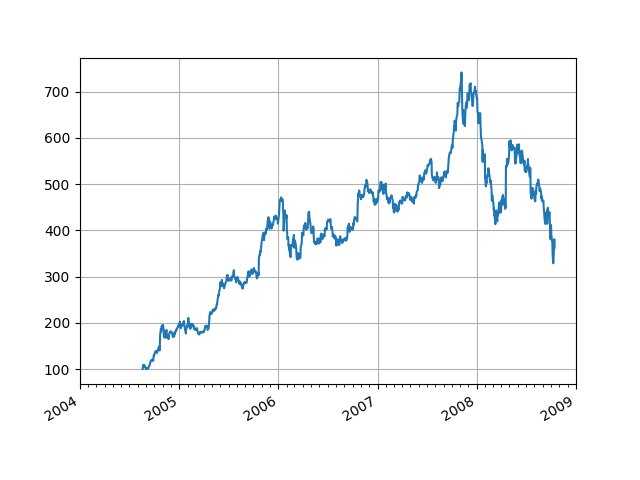
C:\Workspace\itom_development_VS2019_Qt5.15.2_x64\itomProject\itom\demo\python_packages\matplotlib\demo_dateaxis.py:24: MatplotlibDeprecationWarning:
The 'np_load' parameter of get_sample_data() was deprecated in Matplotlib 3.8 and will be removed in 3.10. Use open(get_sample_data(..., asfileobj=False)) instead. If any parameter follows 'np_load', they should be passed as keyword, not positionally.
import numpy as np
import matplotlib.pyplot as plt
import matplotlib.dates as mdates
import matplotlib.cbook as cbook
import matplotlib
years = mdates.YearLocator() # every year
months = mdates.MonthLocator() # every month
yearsFmt = mdates.DateFormatter("%Y")
if matplotlib.__version__ < "3.3.0":
with cbook.get_sample_data("goog.npz") as datafile:
r = np.load(datafile)
else:
r = cbook.get_sample_data("goog.npz", np_load=True)
r = r["price_data"].view(np.recarray)
fig, ax = plt.subplots()
ax.plot(r.date, r.adj_close)
# format the ticks
ax.xaxis.set_major_locator(years)
ax.xaxis.set_major_formatter(yearsFmt)
ax.xaxis.set_minor_locator(months)
# round to nearest years...
datemin = np.datetime64(r.date[0], "Y")
datemax = np.datetime64(r.date[-1], "Y") + np.timedelta64(1, "Y")
ax.set_xlim(datemin, datemax)
# format the coords message box
def price(x):
return "$%1.2f" % x
ax.format_xdata = mdates.DateFormatter("%Y-%m-%d")
ax.format_ydata = price
ax.grid(True)
# rotates and right aligns the x labels, and moves the bottom of the
# axes up to make room for them
fig.autofmt_xdate()
plt.show()
Total running time of the script: (0 minutes 0.105 seconds)
