Note
Go to the end to download the full example code.
12.3.10.1.26. Text fontdict#
Demo using fontdict to control style of text and labels.
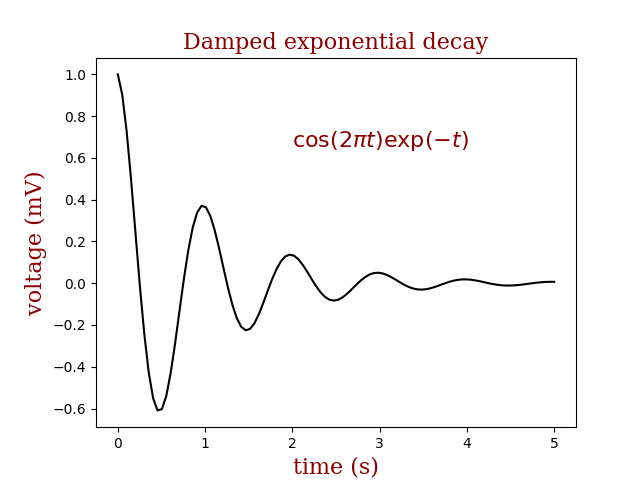
import numpy as np
import matplotlib.pyplot as plt
font = {
"family": "serif",
"color": "darkred",
"weight": "normal",
"size": 16,
}
x = np.linspace(0.0, 5.0, 100)
y = np.cos(2 * np.pi * x) * np.exp(-x)
plt.plot(x, y, "k")
plt.title("Damped exponential decay", fontdict=font)
plt.text(2, 0.65, r"$\cos(2 \pi t) \exp(-t)$", fontdict=font)
plt.xlabel("time (s)", fontdict=font)
plt.ylabel("voltage (mV)", fontdict=font)
# Tweak spacing to prevent clipping of ylabel
plt.subplots_adjust(left=0.15)
plt.show()
Total running time of the script: (0 minutes 0.075 seconds)
