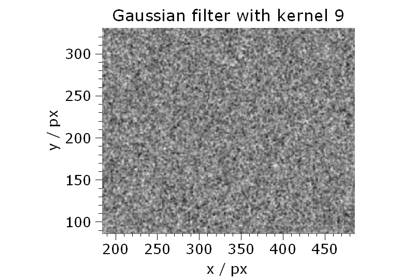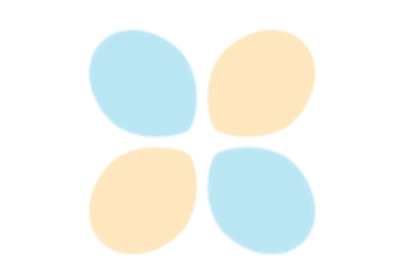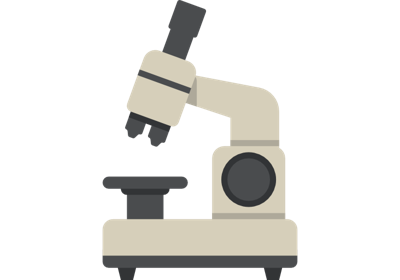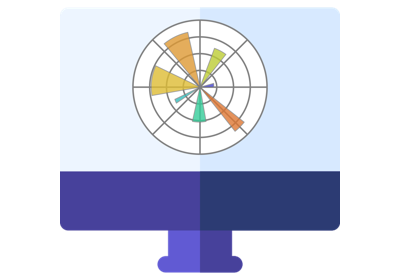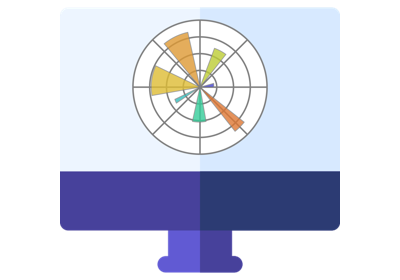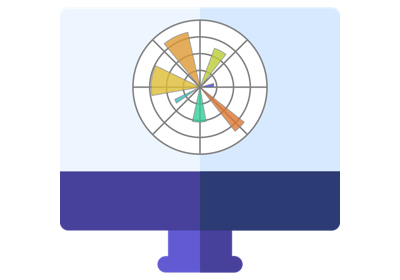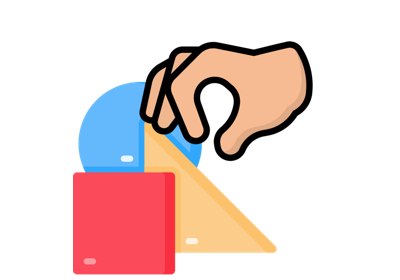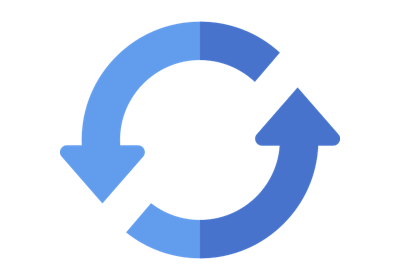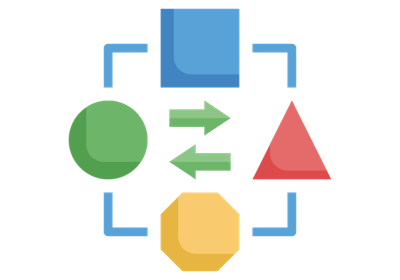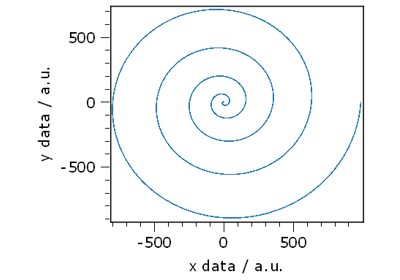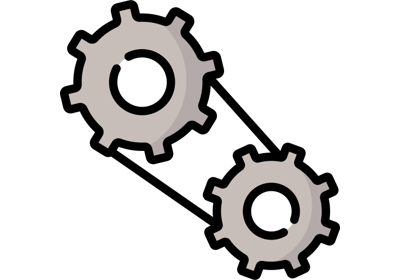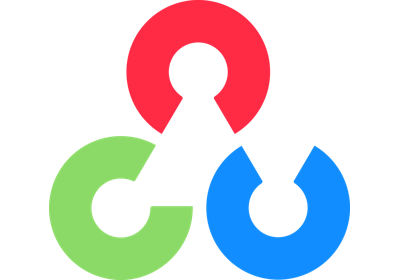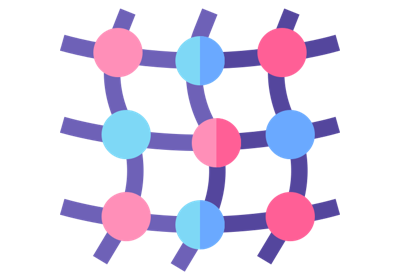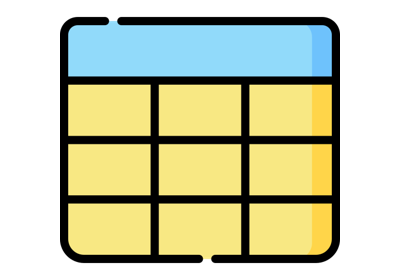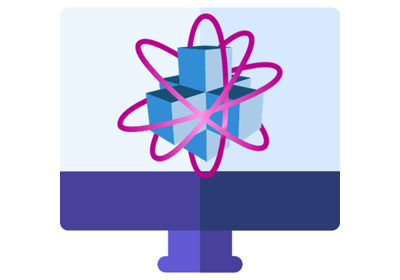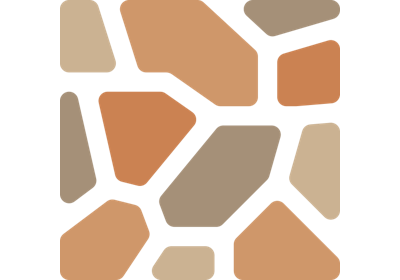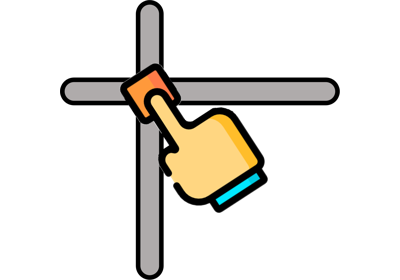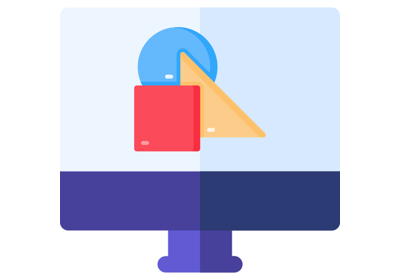12.1. itom#
This chapter shows how itom is based on Python as the scripting language and provides additional features in the context of measurement hardware control, measurement automation and user interface. Click on any image to see the full script documentation.